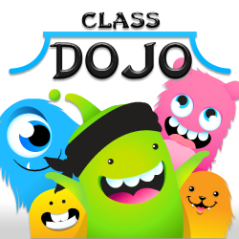Archive
TradingCardMaker.net – Reports and Worksheets made Fun!
Go beyond a simple book report or worksheet and challenge students to make a trading card with TradingCardMaker! TradingCardMaker (http://tradingcardmaker.net/) can be used to create simple yet highly customizable trading cards. As an added bonus, you can challenge students to create an image in MS Paint and then have them insert it into the card.
Students would be challenged to be concise in their descriptions and detail, which can help you quickly judge if the student understand the assigned material.
ReadWriteThink – Combining Tech & Paper
According to Georgia Tech 105 AD is the year most people say paper was invented, but it may have been around as much as 200 years before that! So in honor of paper, lets look at a website that has awesome student interactives just asking to be printed.
ReadWriteThink (http://www.readwritethink.org/) has student interactives that can be used for any subject and grade level. Students could create crossword puzzles, K-W-Ls, story cubes, flip books (my favorite), and more! To give you a jumping off point, please view the link below to a series of projects any student and teacher would love:
http://www.one-tab.com/page/SyFXhZGTTU2aAjES6w74bA
Please note that I used the OneTab Chrome Extension to share these wonderful links with you. Also, be sure to explore the entire ReadWriteThink website; not only do they have these great projects, but also the lesson plans to go with them!
Lucid Chart
—
A Haiku to Lucid Chart, By Justin Cowen
Organize Words
Organize Thoughts and Pictures
Lucid Chart is Best
—
Now that I have amazed you with my literary abilities, prepare to be amazed by Lucid Chart (www.lucidchart.com). This website can be used to create simple, yet efficient graphic organizers and brainstorming sessions. It can also integrated with your schools Google Apps, meaning that students can log into the website with their Google Apps accounts. They can also share and collaborate together using Google Drive! Please check out the example below and/or some of the great tutorials on its use.
Example:
https://www.lucidchart.com/documents/view/4811-c648-52f29f8d-81d9-04950a00c4b1
Tutorials:
LucidChart Overview: http://www.youtube.com/watch?v=xtDym9Iasbo
Creating & Editing a LucidChart: http://www.youtube.com/watch?v=gR1KLGtXWX4&list=PLUoebdZqEHTyTsR8FUPyiv12jWzIyBItu
Sharing with LucidChart: http://www.youtube.com/watch?v=sueeV7fg_fM&list=PLUoebdZqEHTyTsR8FUPyiv12jWzIyBItu&feature=c4-overview-vl
Class Dojo
Did you know that according to Statisticbrain.com the #1 New Years Resolution this year was to lose weight? Did you also know that only 8% of people claim being successful with their resolutions? Well, to help you accomplish your resolutions, I prepped the dojo for you…the Class Dojo that is.
Class Dojo is a awesome free website to record student behavior, participation, group work, and more online. To help you understand the website, I created a short introduction to it:
http://www.youtube.com/watch?v=XQGPegWh92Q
If you need a personal trainer in the Dojo though, here are some more resources to help explain it:
*Class Dojo – Digital Classroom Management: http://www.edtechroundup.org/6/post/2013/07/class-dojo-digital-classroom-management.html
*What Works in Tech Tools: Spotlight on ClassDojo: http://blogs.kqed.org/mindshift/2012/10/what-works-in-tech-tools-spotlight-on-classdojo/
*Class Dojo: http://emrefirat.edublogs.org/2012/12/18/classdojo/
*And for you Pinterest fans – http://www.pinterest.com/mishkatel/class-dojo/
The Cold have you Down?

Has the cold weather started affecting your mood? Do you need something creative and fun to do in your classroom? Well, look no further then http://bighugelabs.com/poster.php! You can have students create movie posters pertaining to any subject or material! Just check out the attached example, who knew that Lewis & Clark could be so exciting?
You can challenge students to create a poster that not only looks good, but also helps others gain knowledge on the material. This project could even make René Déscartes even cooler! I know, I know, how could René Déscartes get any cooler then he already is.
Leaving a Digital Footprint
The article below was featured in the Florence Mining News (Vol. 131-No. 26) and the Iron Mountain Daily News (July 9, 2012).
Leaving a Digital Footprint
By Justin Cowen, IT Technician
School District of Florence County
Walking through one of the local forests gives many the opportunity to see various footprints left by previous passerby. It can often be easy to track a deer moving through the forest or to find the swaggering path of a porcupine. For some, the ability to track these prints is the difference between telling the story of the one that got away and a freezer full of venison.
During this past year, the employees of the School District of Florence County have worked hard to establish their digital footprint. The school started a social-media presence on Facebook (www.facebook.com/florencecountyschooldistrict) and Twitter (@florenceschools). Through this digital footprint, the school was able to share updates, events, and pictures faster and to more people than ever before.
The school district team has decided to leave its biggest print yet by re-launching its website on July 9. The school’s new homepage can be found on www.myflorence.org. The process of getting this new website off the ground started back in February of 2012 when the School Board approved the updating of the website. Since that board meeting, a Webpage Advisory Group has been formed in the district, and students helped chose a new name for the district’s webpage. The new name, myflorence.org, helps showcase the idea that education goes beyond the walls of the classroom and that students truly play the most important part in their education.
The new website will allow the district to help create a unified and aesthetically-pleasing look across all the website pages. Staff members will be able to get announcements and resources out faster and in greater frequency to everyone in the area. Using the new website, teachers will also be able to strengthen their own digital footprints. Florence County School staff will be able to create their own websites to share their classrooms with students, parents, and the community.
If you travel to the district’s old homepages any time after July 9, you will be redirected to the new website. The school district team is excited about the opportunity to expand further its footprint this year and to use that footprint to strengthen and to improve student learning.
BigHugeLabs – 3 Minute Tech

In this weeks 3 Minute Tech, I take a look at BigHugeLabs.com. BigHugLabs offers various project ideas for educators and students. Also, many of these projects can be used for more then one kind of lesson, unit, or even subject! One of the benefits of BigHugeLabs is that they offer a free educator account. Using this account teachers can pre-create student accounts without requiring emails. Another benefit is that teachers have access to the awesome creations their students make!
If you have used BigHugeLabs in the classroom, please share some of your student creations in the comment sections!
To see all the videos in the 3 Minute Tech series, please be sure to visit the 3 Minute Tech Playlist on YouTube.
Linoit – 3 Minute Tech
 In today’s 3 Minute Tech I discuss Linoit, which is one of my all time favorite websites! It allows easy and simple classroom collaboration and feedback. It can be used by students without requiring them to register, which can be a plus for those elementary teachers. It is basically a corkboard where yourself or students can post ideas, pictures, videos, links, and more. The ‘canvasses’ can then be shared via a url or embedded into a website. I have also done two previous blog entries about using Linoit, Using Linoit for Class Discussion, and Zoo via Minecraft.
In today’s 3 Minute Tech I discuss Linoit, which is one of my all time favorite websites! It allows easy and simple classroom collaboration and feedback. It can be used by students without requiring them to register, which can be a plus for those elementary teachers. It is basically a corkboard where yourself or students can post ideas, pictures, videos, links, and more. The ‘canvasses’ can then be shared via a url or embedded into a website. I have also done two previous blog entries about using Linoit, Using Linoit for Class Discussion, and Zoo via Minecraft.
Google Trek – 3 Minute Tech
 I was recently re-introduced to the idea of Google Treks by a fellow educator. Previously for some unknown reason, I thought they were useless. Luckily, I have seen the errors of my way and couldn’t wait to show everyone else in my district the awesomeness of Google Treks! These are really super easy to make and even easier to share. The lesson plan possibilities based off these are endless! To help introduce my fellow teachers about Google Treks, I created a brand new 3 Minute Tech video. If you have yet to try making one of these, go to Dr. Alice Christie’s Google Trek website for outstanding tutorials and examples.
I was recently re-introduced to the idea of Google Treks by a fellow educator. Previously for some unknown reason, I thought they were useless. Luckily, I have seen the errors of my way and couldn’t wait to show everyone else in my district the awesomeness of Google Treks! These are really super easy to make and even easier to share. The lesson plan possibilities based off these are endless! To help introduce my fellow teachers about Google Treks, I created a brand new 3 Minute Tech video. If you have yet to try making one of these, go to Dr. Alice Christie’s Google Trek website for outstanding tutorials and examples.
On a side note, if you are someone getting married this summer, or the parent of one of these lucky newlyweds, think how awesome it would be to share a Google Trek with your wedding guests! You could show family and friends neat places in your town, location of the wedding and/or reception, and so much more! If you create a neat Google Trek, please share the link. I would love to see your creations.
3 Minute Tech
 3 minutes will be all I ask of teachers and staff in my school district. I recently started a new tech training titled, “3 Minute Tech.” As the name implies, the training will take no longer then three minutes. These training’s will be brief YouTube videos highlighting useful websites for students, teachers, and staff. You can view the first video in the series here, The End of Picnik. If you enjoy the video or the idea of 3 Minute Tech, I would love to hear your ideas for future topics! Please send me your ideas via this blog or find my contact information on my official homepage, justin.cowenonline.com.
3 minutes will be all I ask of teachers and staff in my school district. I recently started a new tech training titled, “3 Minute Tech.” As the name implies, the training will take no longer then three minutes. These training’s will be brief YouTube videos highlighting useful websites for students, teachers, and staff. You can view the first video in the series here, The End of Picnik. If you enjoy the video or the idea of 3 Minute Tech, I would love to hear your ideas for future topics! Please send me your ideas via this blog or find my contact information on my official homepage, justin.cowenonline.com.